How To Backup Your Wallet in the Aurus App
Please follow this tutorial to learn how you can back up your wallet using the Aurus App. It is extremely important to create a back up of your wallet. You must always keep your 12 or 24 - word private key in a safe and secure place, as that is the only way you can recover your wallet in case your device gets stolen or breaks. 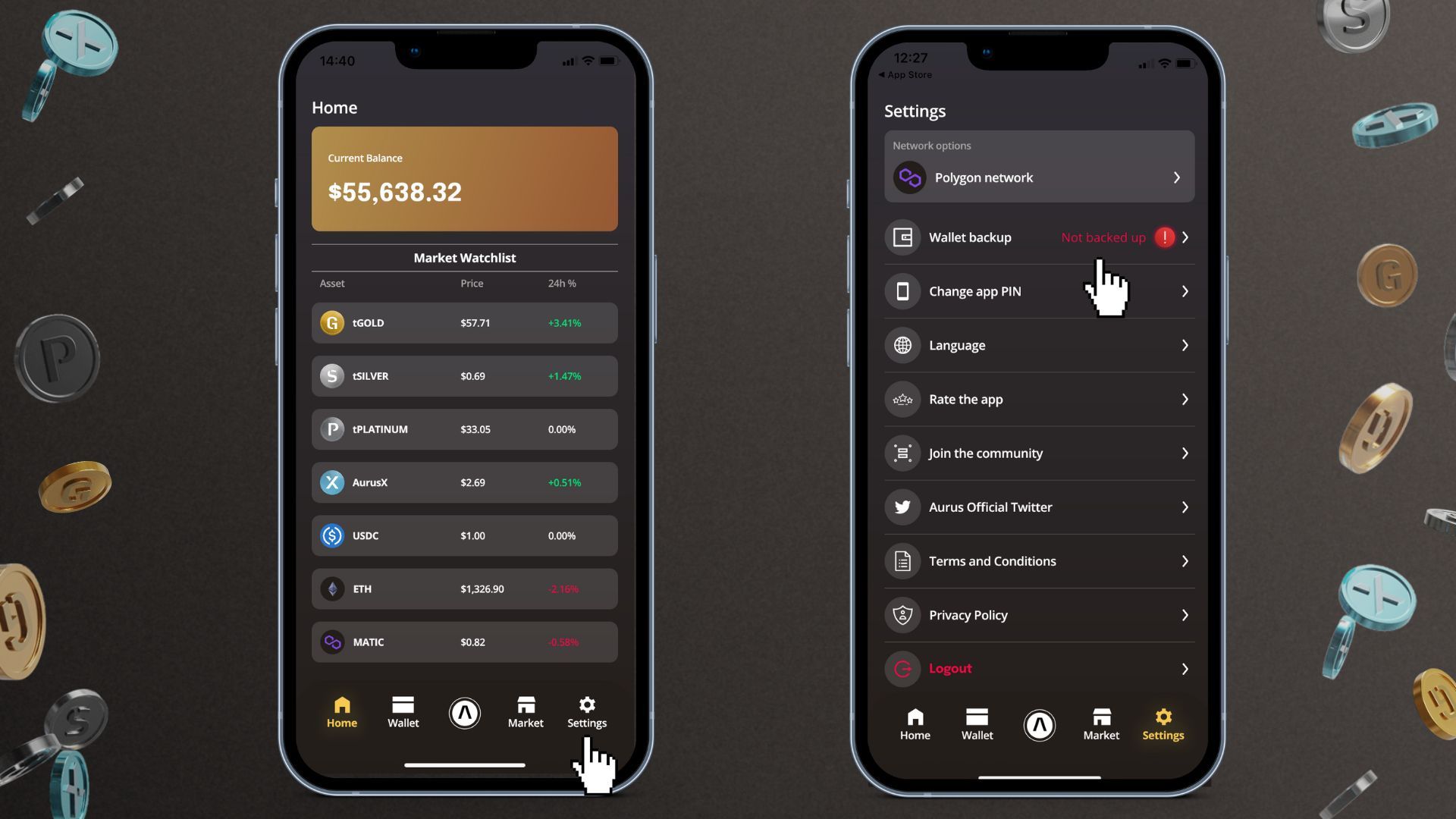 Step 1: From the home screen of your App, navigate to Settings.
Step 1: From the home screen of your App, navigate to Settings.
Step 2: Click on Wallet backup. 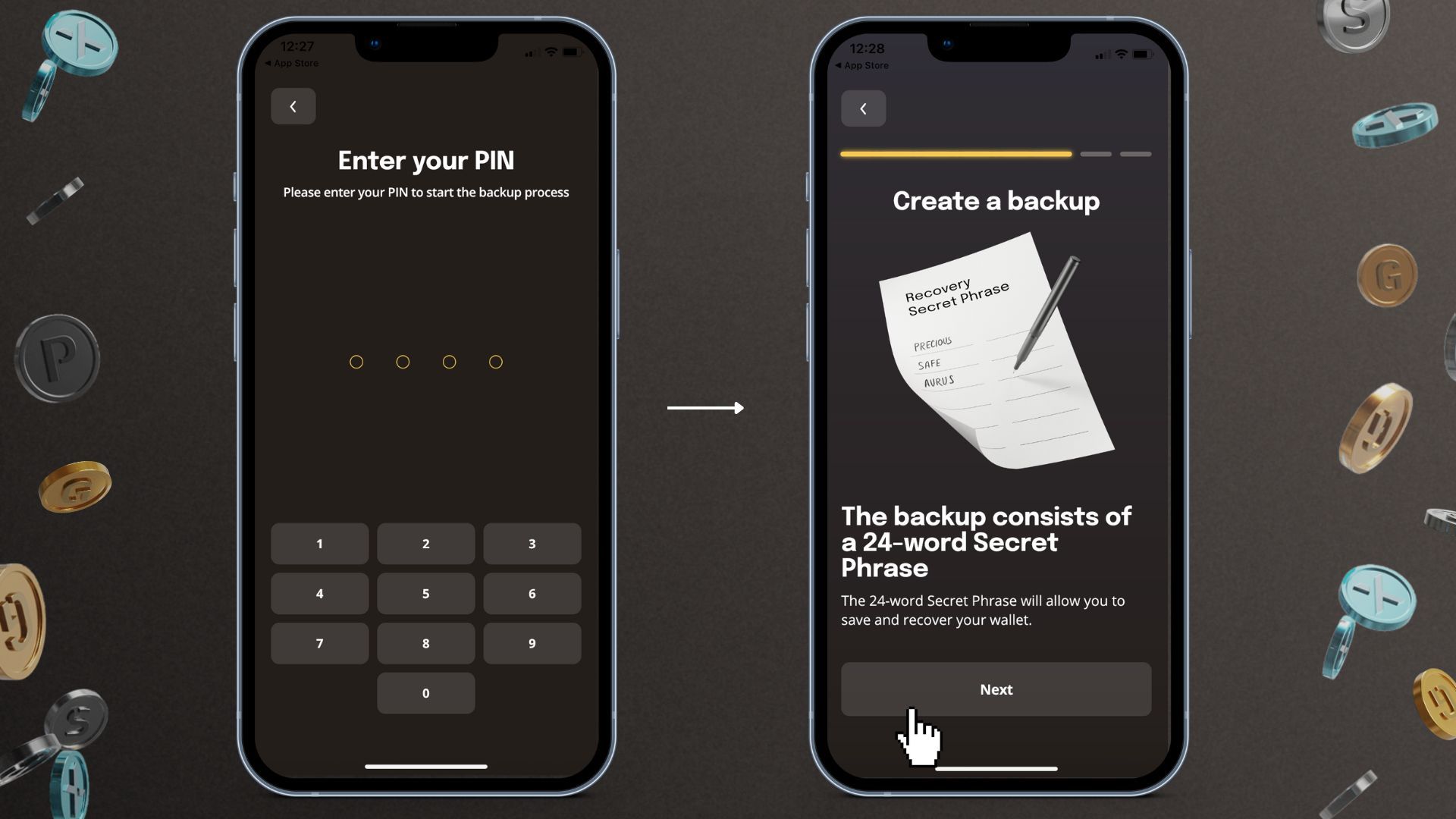 Step 3: Proceed by clicking Next.
Step 3: Proceed by clicking Next.
Note: It is very important to back up your wallet, because by backing it up, even if you lose access to your device, using the private key you will be able to import your wallet easily into another wallet interface. 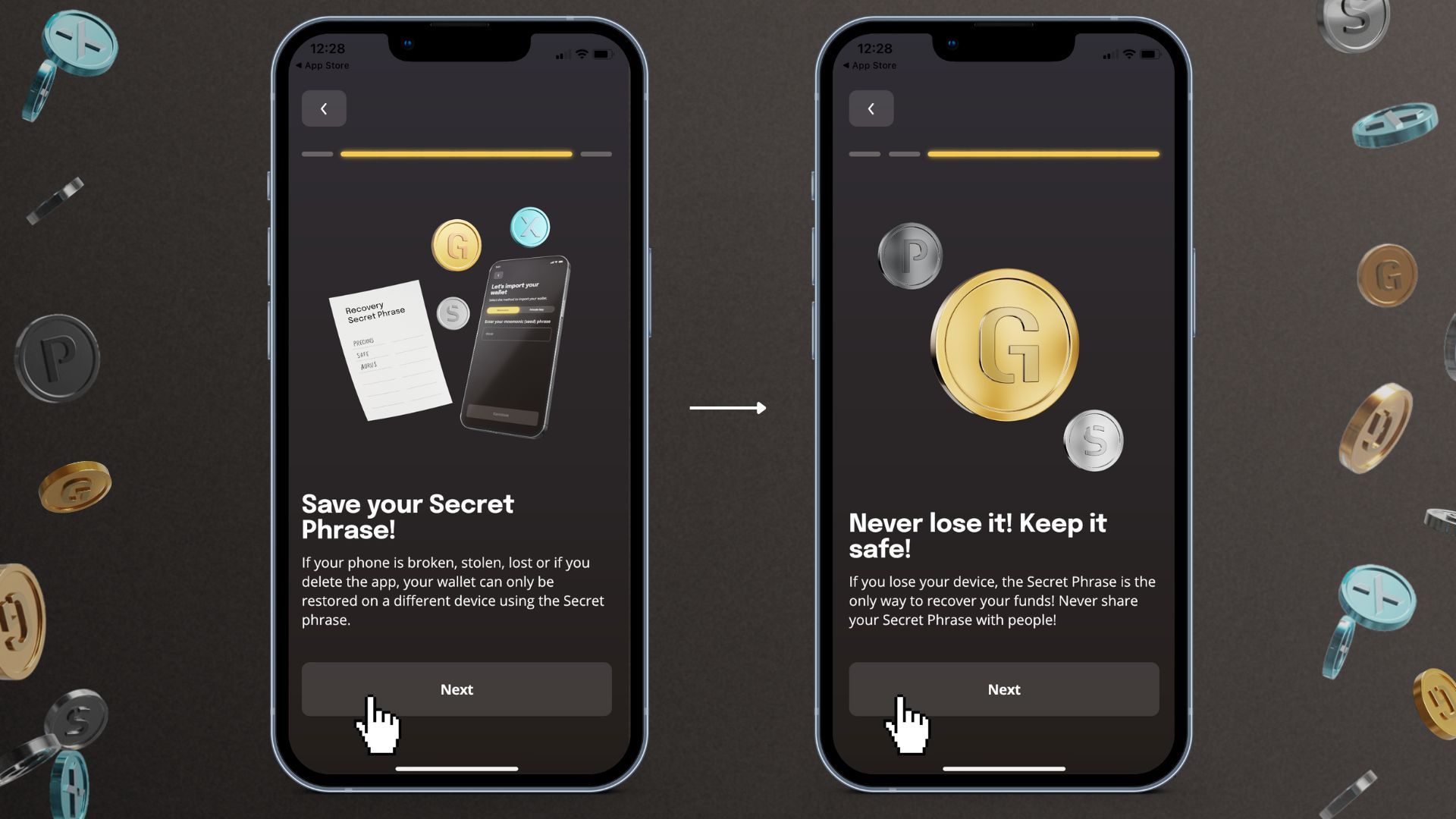
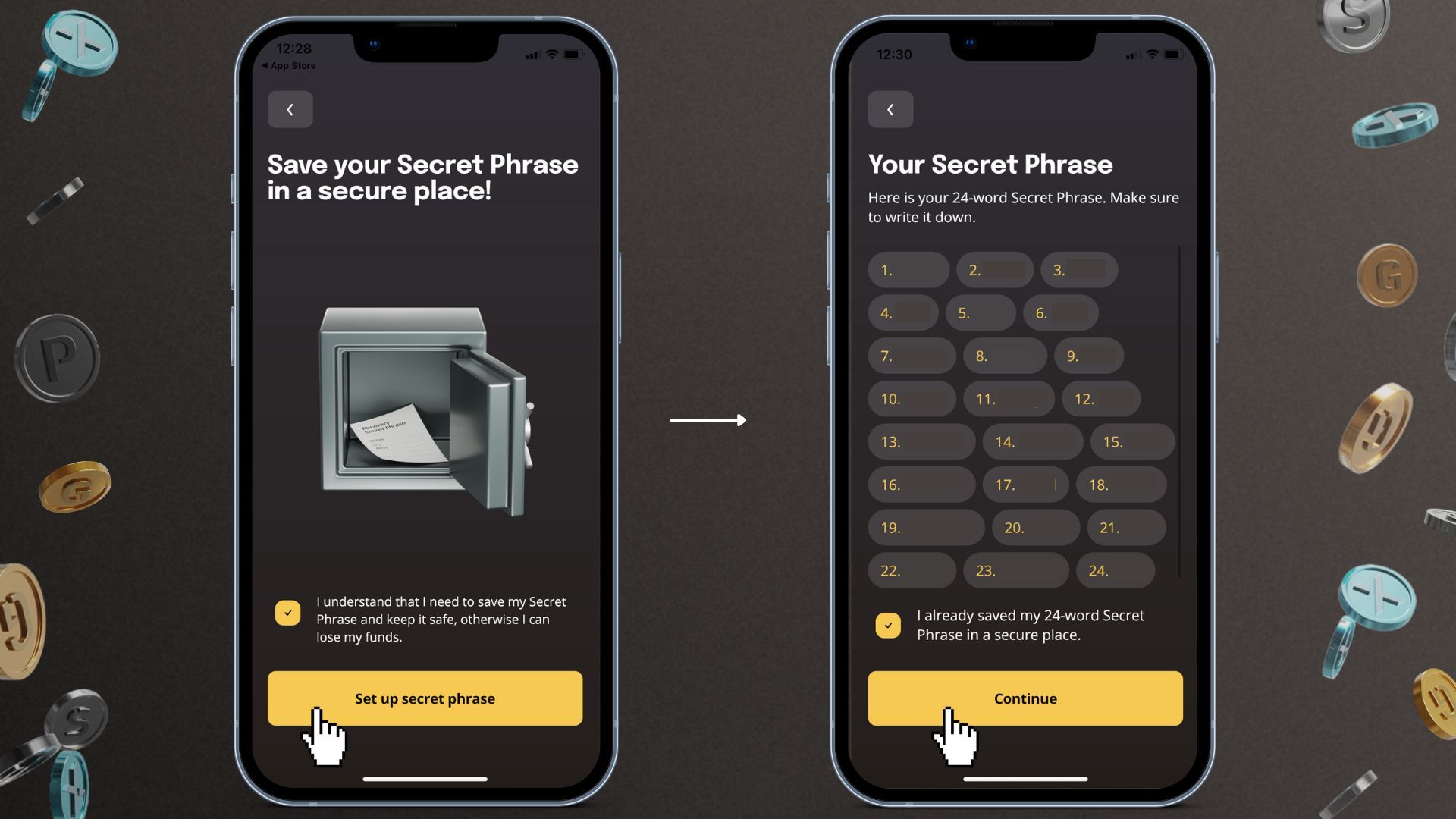 Step 4: Once your secret phrase is revealed to you, please note the 24 words in the correct order and keep them in a safe place which you will remember.
Step 4: Once your secret phrase is revealed to you, please note the 24 words in the correct order and keep them in a safe place which you will remember.
Congratulations! Your wallet will now be backed up. ✅
Follow Aurus: Twitter | Telegram | LinkedIn | Facebook | Youtube | Instagram | Newsletter
Recommended tutorials
How To Create a Wallet in the Aurus App
This brief tutorial shows you how you can create a wallet after downloading the Aurus App.
How To Import an Existing Wallet to the Aurus App
Learn to import an existing wallet in to the Aurus Mobile App.
How to Send & Receive tokens in the Aurus App
Using the Aurus App you can send and receive Aurus tokens as well as Ethereum, Matic & USDC.






